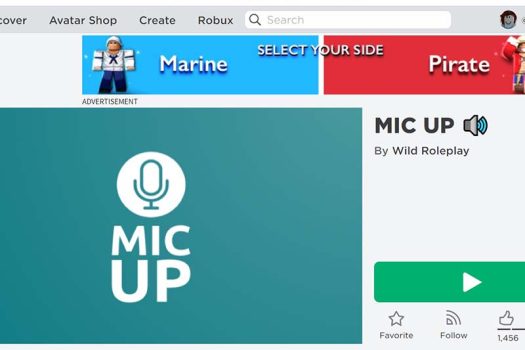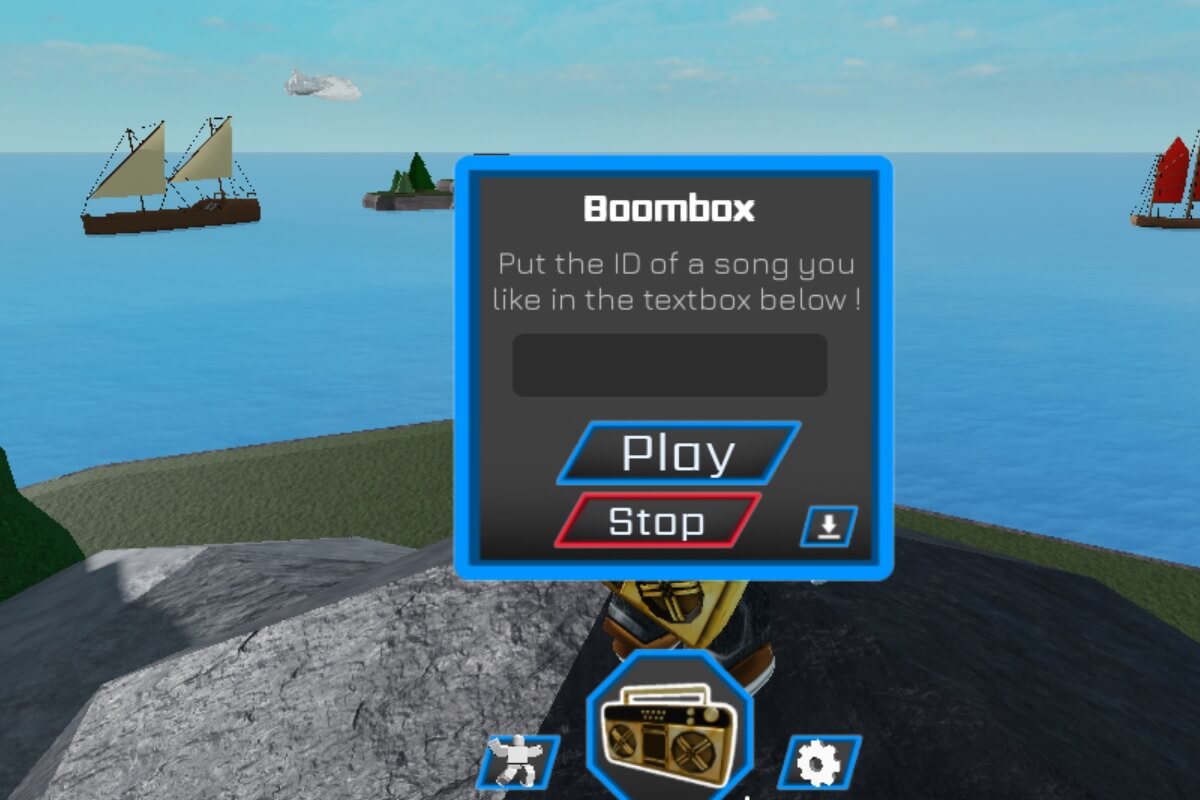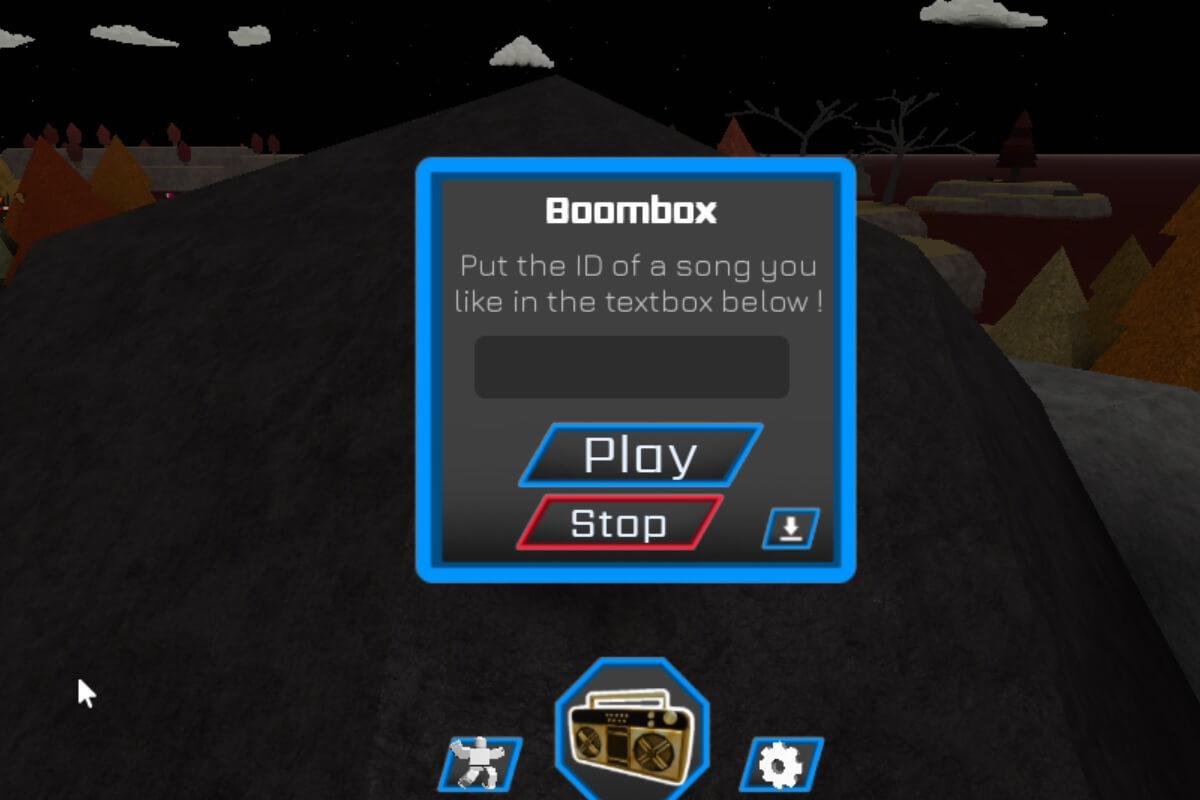Roblox has added a new feature called “Spatial Voice,” which allows players to communicate via voice chat with one another in addition to the text function. The beta capability was initially unveiled in September, and it is now available for use by everyone.
This voice chat feature has been a long time coming, and there have been worries about whether or not it would be included. With a majority of the issues being related to the idea that a large portion of its player base is children, who might be interacting with adults.
However, despite this, Roblox has integrated the function, however, it requires 13+ age verification in order for it to be enabled.
That said, below are instructions on how to enable voice chat in Roblox and age verify your account.
How To Turn On Voice Chat In Roblox
- Proceed to Account Settings
- Click the Privacy Tab
- Turn “Spatial Voice” ON
- It will turn from grey to green, indicating that voice chat has been enabled for your Roblox account.
To turn off the voice chat function, follow the steps above and switch it to OFF.
How To Complete Roblox Age Verification For Voice Chat
You will need a government-issued photo ID to verify you’re 13 and older.
Provided you have a valid ID, simply:
- Log into your account
- Go to Settings
- Select ‘Account Info”
- Click “Verify My Age” underneath your Birthday
- A popup will appear on your computer and you will see a QR code.
- Scan this QR code with a mobile device.
- This will redirect you to roblox.com/verify and you will be asked to begin the age verification process.
To finalize the age verification:
- Click on ‘Start Session’
- Allow camera access
- Scan your ID document
- Take a selfie to show that it’s your ID
- Wait for them to check your ID and photo.
- Once verification is complete, you’ll be notified that you’re ID has been verified or if it’s failed
You can also visit the Roblox website for more detailed information on the age verification process.