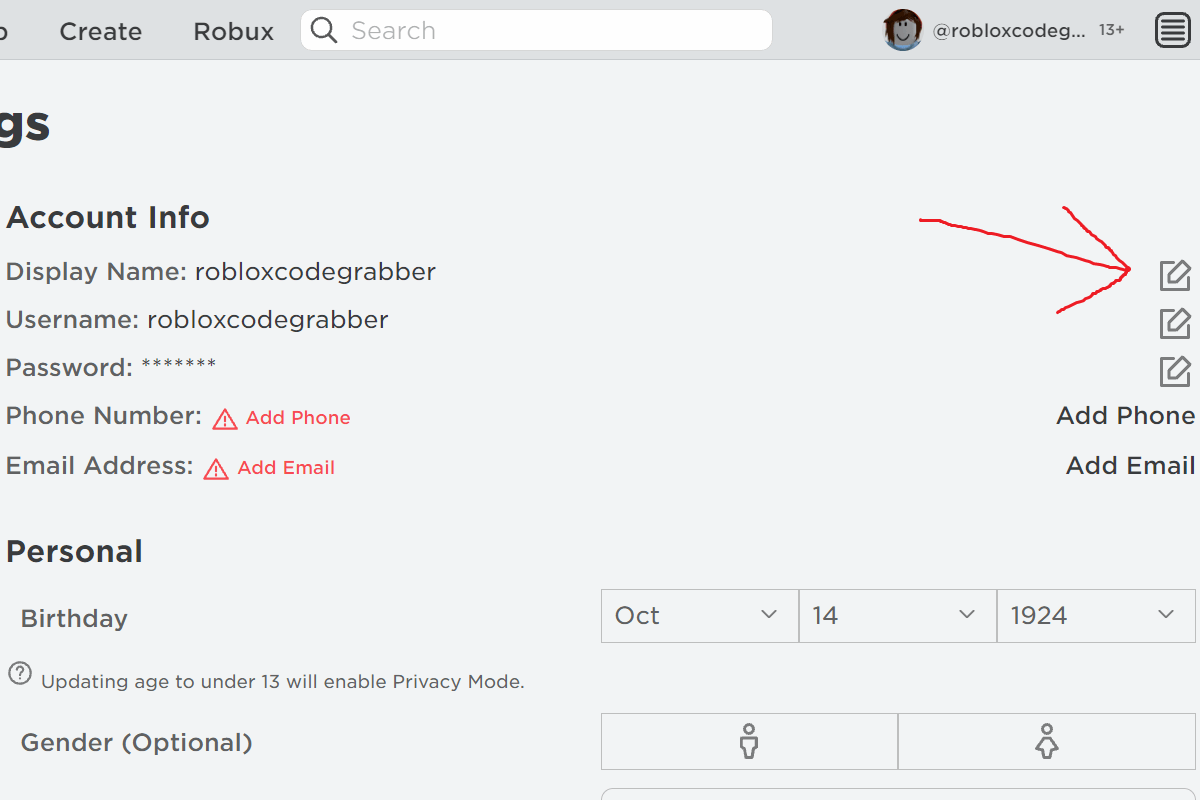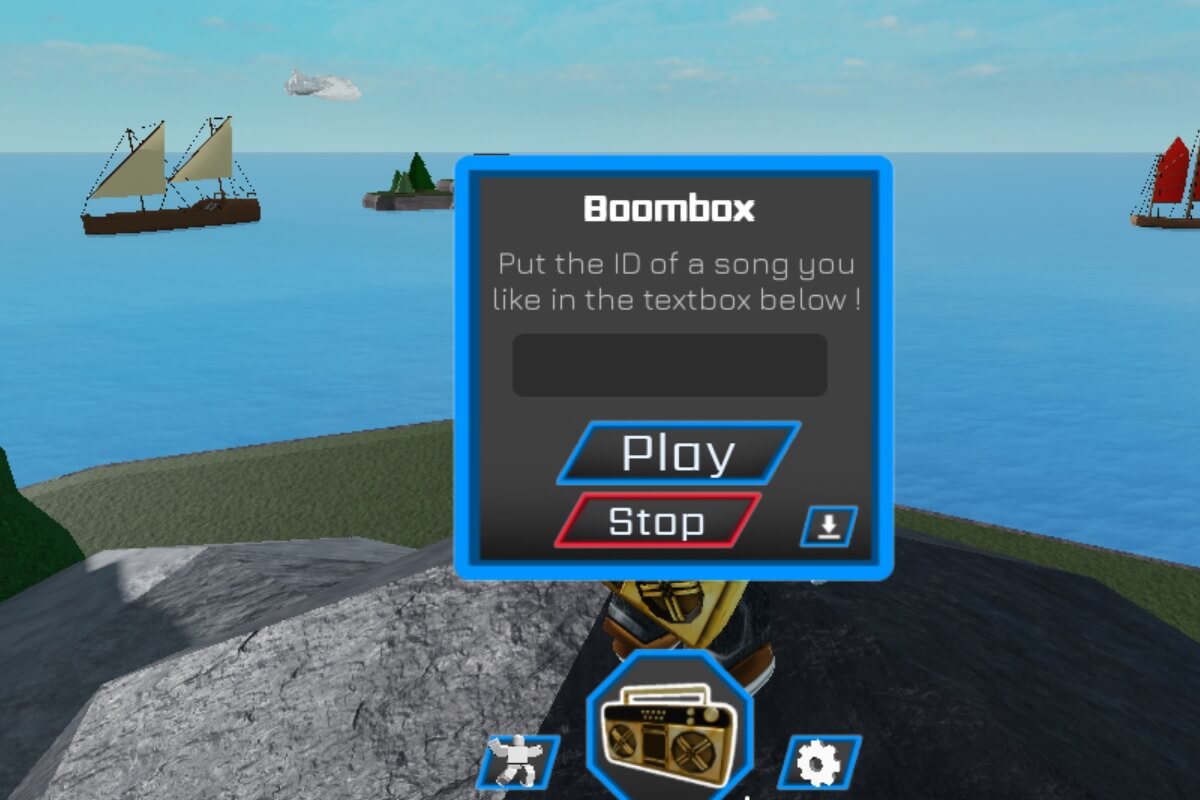Do you want to change your username or display names on Roblox?
You’re in the right place!
In this post, we’ll teach you how to change both these names on Roblox quickly!
How To Change Your Roblox Username
Roblox allows users to change their username, but each username change cost 1,000 ROBUX.
Here’s how to change your username:
- Log into your account
- Go to the Account Settings (In a web browser, this is the gear icon located in the top-right corner of the site. On Mobile Apps, you’ll need to click the three dots and then go to “More“)
- Select the Account Info tab
- Select the Change Username button (using the icon that looks like a pencil and paper)
- Enter your new username
- Enter your current Roblox password
- Select the Buy button
You will have changed your username and can now log in using the new username and current password.
The following options are not available:
- You can not change your name to a username belonging to another account
- You can not swap usernames with your ‘Alt’ account or any other accounts
- Simple modifications, such as changing a name to lowercase, are not eligible for discounts.
Past Usernames
- A list of prior usernames may be found on the Account Settings, Profile pages and the People search.
- Other players will still be able to see your previous usernames.
How To Change Your Roblox Display Name
All users may modify their display name in their Roblox accounts’ settings as a free feature.
Here’s how to change your display name:
- Log into your account
- Go to the Account Settings (In a web browser, this is the gear icon located in the top-right corner of the site. On Mobile Apps, you’ll need to click the three dots and then go to “More“)
- Select the Account Info tab
- Select the Change Display Name button (using the icon that looks like a pencil and paper)
- Enter your new Display Name
- Click Save
When you refresh, you will now see your new Roblox Display name.
Notes about display name changes
- You can only change your display name one time every seven days.
- Other players may also have the same display name.
- Your display name and username will be visible on Roblox and associated experiences.
- Display names must follow Roblox Community Rules and terms of use or maybe reset to your username.
You might also like: 300+ Good Roblox Usernames and Name Ideas